Permissions and actions¶
Assign user roles to user groups to control their permissions and actions.
- Click on your profile in the top-right corner.
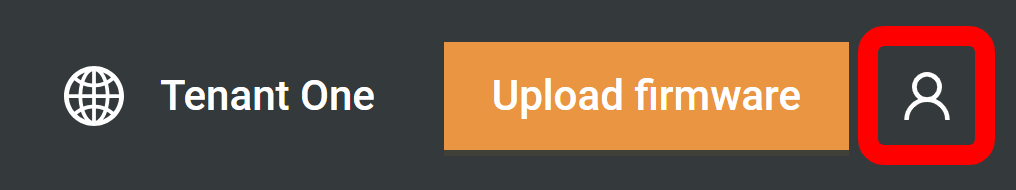
- Select User groups.
- Click the Edit button next to a user group.
- Select the relevant roles from the available options.
Permissions¶
The table below shows the permissions for each user role:
-
Tenant Level:
- Manage tenant
- View tenant
- View Analysis Profile
- Edit Analysis Profile
- Edit analysis configuration
- Request expert review
- Edit components (SBOM)
- View audit records
- Edit custom issues
- View custom issues
- Generate reports
-
Product Group Level:
- Upload firmware
- Start firmware analysis
- View firmware
- Edit firmware
- View reports
- Edit reports
- Share reports
- Edit monitoring
- Edit compliance
- Update vulnerability
- Apply Analysis Profile
-
Tenant Level:
- View tenant
- View Analysis Profile
- View audit records
- View custom issues
-
Product Group Level:
- View firmware
- View reports
-
Tenant Level:
- View Analysis Profile
- Edit Analysis Profile
- Request expert review
- Edit components (SBOM)
- Edit custom issues
- View custom issues
- Generate reports
-
Product Group Level:
- Upload firmware
- Start firmware analysis
- View firmware
- Edit firmware
- View reports
- Edit reports
- Share reports
- Edit monitoring
- Edit compliance
- Update vulnerability
- Apply Analysis Profile
-
Tenant Level:
- Request expert review
- Edit components (SBOM)
- View custom issues
- Generate reports
-
Product Group Level:
- View firmware
- Edit firmware
- View reports
- Edit reports
- Update vulnerability
-
Tenant Level:
- Request expert review
- Generate reports
-
Product Group Level:
- View firmware
- View reports
- Edit reports
-
Tenant Level:
No tenant-level permissions
-
Product Group Level:
- Upload firmware
- Start firmware analysis
-
Tenant Level:
- Request expert review
-
Product Group Level:
- View firmware
- View reports
-
Tenant Level:
- Request expert review
-
Product Group Level:
- View firmware
- View reports
- Edit compliance
-
Tenant Level:
- View audit records
-
Product Group Level:
No product group permissions
Note
Combine the Auditor role with other roles (like Viewer, Compliance, or Editor) to ensure users can access the content they need to audit.
-
Tenant Level:
- Manage tenant
- View tenant
- View Analysis Profile
- Edit Analysis Profile
- Edit analysis configuration
- Request expert review
- Edit components (SBOM)
- View custom issues
- Generate reports
-
Product Group Level:
- Upload firmware
- Start firmware analysis
- View firmware
- Edit firmware
- View reports
- Edit reports
- Share reports
- Edit monitoring
- Edit compliance
- Update vulnerability
- Apply Analysis Profile
Permissions overview
Actions¶
The following table details the actions a user can perform with a specific permission.
| Permission | Actions |
|---|---|
Manage tenant [Tenant] |
|
View tenant [Tenant] |
|
Upload firmware [Product Group] |
|
Start firmware analysis [Product Group] |
|
View firmware [Product Group] |
|
Edit firmware [Product Group] |
|
View reports [Product Group] |
|
Edit reports [Product Group] |
|
Share reports [Product Group] |
Only available via API
|
Generate reports [Tenant] |
|
Edit monitoring [Product Group] |
|
Edit compliance [Product Group] |
|
Update vulnerability [Product Group] |
|
Apply Analysis Profile [Product Group] |
|
View Analysis Profile [Tenant] |
|
Edit Analysis Profile [Tenant] |
|
Edit analysis configuration [Tenant] |
|
Request expert review [Tenant] |
|
Edit components (SBOM) [Tenant] |
|