Getting help¶
If you are feeling stuck, you can reach out to your company's contact person, or to the ONEKEY team directly.
Note
To get the best support, we recommend you get in touch with your contact person first, if your company has set up one.
Contact person¶
To find the email of your company's contact person:
- Open the ONEKEY platform.
- Click on your profile in the top-right corner.
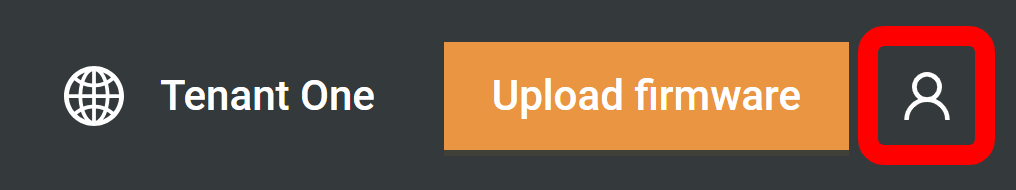
- Select My account.
- See Contacts in the Support info box.
ONEKEY team¶
There are two ways to contact us directly:
1. Request expert review¶
If an analysis returns partial or no result, you can ask our team for an expert review. To do so:
- Select the firmware with the faulty analysis on your dashboard.
- Click Request on the popup (you can enter additional information in the message field, but the firmware metadata is automatically captured and sent to ONEKEY).
2. Contact form¶
Reach out to us by filling our contact form.