Analysis configuration¶
Summary
Use analysis configurations to enable or disable steps in the analysis process. You can choose which analysis configuration to apply on a firmware either during the upload process or later from the Firmware Info page.
Modify analysis configurations¶
- Click Configuration in the top menu bar and select Analysis Configurations
- Create a new configuration by clicking Create new analysis configuration, or edit an existing one by clicking the Edit button.
- Activate/deactivate 0-day binary analysis, RTOS firmware detection or both.
Run a configuration¶
When uploading new firmware¶
Select a configuration from the Analysis configuration dropdown:
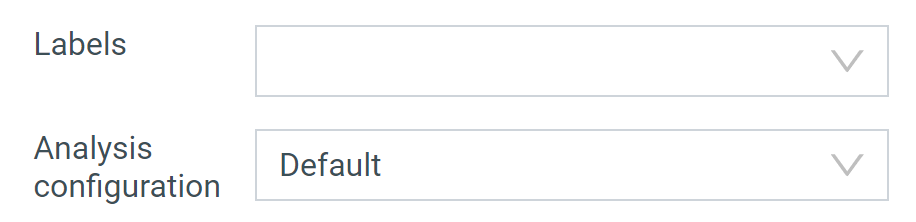
On a previously uploaded firmware¶
- Enter Firmware analysis view by selecting a firmware on your dashboard or in the Firmwares tab.
- Select the Firmware Info page.
- Click on the Edit button.
- Select a configuration from the Analysis configuration dropdown
- Rerun the analysis for the new configuration to take effect.
Extended Component Rules ¶
Extended component rules identify software components using fuzzy matching. They complement the existing component detection by searching for:
- File names - Matching component names in file paths
- Symbol names - Matching component signatures in ELF binary symbols
- String contents - Matching component identifiers in binary strings
- Version extraction - Extracting version numbers from any of the above
Detection Levels
OFF (Default)
- Extended rules are completely disabled
- Analysis relies only on standard component detection methods
- Use when: You want faster analysis or are concerned about false positives
Strict
- Very strict matching
- Minimizes false positives but may no find too many extra components
- Use when: Accuracy is critical and you prefer fewer, higher-confidence detections
Balanced
- Balanced matching
- Good trade-off between detection rate and accuracy
- Use when: You want comprehensive component detection with reasonable confidence
Loose
- Relaxed matching
- Finds a high number of components but increases false positive risk
- Use when: You need exhaustive component discovery and can validate results manually
Enabling extended component rules increases analysis time, especially at looser detection levels.